Shure MV7 USB Podcast Microphone for Podcasting, Recording, Live Streaming & Gaming, Built-in Headphone Output, All Metal USB/XLR Dynamic Mic, Voice-Isolating Technology, TeamSpeak Certified – Black Musical Instruments
About this item USB OR XLR CONNECTIONS: Dual USB;XLR output allows digital or analog recording CLOSE MIC APPLICATIONS: Great for podcasting, recording, live streaming, and more INTUITIVE TOUCH PANEL CONTROLS: Intuitive touch panel for control over gain, monitoring volume, headphone mix, and mic muting BUILT-IN HEADPHONE OUTPUT: The Built-in headphone output allows for direct headphone monitoring while recording RICH and NATURAL VOCAL REPRODUCTION: Optimized frequency response for rich and natural vocal reproduction ShurePlus MOTIV DESKTOP APPLICATION: Provides access to audio processing, Auto-Level Mode automatically adjusts gain and compression settings, switchable EQ filters to adjust audio tone color and options to save custom user presets ALL-METAL CONSTRUCTION: Rugged and professional all-metal construction provides outstanding reliability
FLEXIBLE PLACEMENT OPTIONS: Adjustable integrated yoke for easy positioning on standard 5/8″-27 threaded stands or booms WHAT?S IN THE BOX? Shure MOTIV MV7 Podcast Microphone with 10 ft (3m) USB-A cable and 10 ft (3m) USB-C cable. Free 2-YEAR WARRANTY included. Show more
£170.69
10 reviews for Shure MV7 USB Podcast Microphone for Podcasting, Recording, Live Streaming & Gaming, Built-in Headphone Output, All Metal USB/XLR Dynamic Mic, Voice-Isolating Technology, TeamSpeak Certified – Black Musical Instruments
Only logged in customers who have purchased this product may leave a review.
General Inquiries
There are no inquiries yet.

£170.69








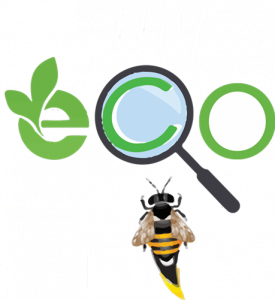

SamuelSamuel –
I’ve been using the Electro Voice re20 for a good while now, but I originally wanted to get the sm7b. When I found out about the mv7 and checked out the price, I had to buy one and see what it was like for myself. There’s been many reviews on YouTube that were mixed in thoughts. For me I primarily use xlr over usb, it sounds amazing with the focusrite 2i2, but similar to the re20 and sm7b, a cloud lifter would help increase the gain so you won’t have to boost the gains too much or just use a mixer with a good pre amp. This mic can still be pretty quiet, but with the right adjustments it sounds great. I don’t intend on using or even trying out the usb functionality even though it was made for it, but from the reviews I’ve watched on YouTube it works and sounds fantastic.
BigIslandBuddyBigIslandBuddy –
I own & operate a Community Broadcasting Network in Hawaii, we’re new, so on a low budget (also non-profit), one of our DJs recommended this, and I have to say, I’m VERY impressed. This is a solid device, does not feel cheap, and this is good for the beginner (Such as myself) on its Auto mode and the experts out there, which allows you to manually configure EVERYTHING! When we can afford I will be ordering more! I have loud, strong voices, timid DJs, and this handles them all!Also, I’ve seen reviews on YouTube, about Shure comparisons on MIC’s, and again, they highly recommend this model. Our network, does News, Music, Events, Video (TV), and more, and this is such a clear, easy-to-use, yet very configurable MIC, I will stay with Shure from here fwd!
J. Tan –
If you dont really know what you are doing and just want to be able to stream or talk to your friends or in game with others while sounding “good”, without picking up your keyboard and mouse clicks and what not…this is a good choice! you just need a boom arm to keep it near ur face so you can get the best sound. Also can use it for singing or broadcasting through the phone cos it can be directly plugged into your usb-c phone.You can also get the Rodemic and it will basically do the same thing but with more tinkering.. What this mic is good for, is its auto-adjustments supported through the firmware and software. Its a very, very simple microphone. It really should be priced closer to $200 for what it is and even at that price it is still at the high-end for competing microphones. I believe the brandname and appearance of this microphone is what bumps up the price…take off the foam cover and you will see its like a short version of the cheaper dynamic mics you can find on amazon for like $80-120.It does not require the 48V phantom power by the way. i havent been able to test out XLR functionality but thats what it says on the interblebs.
BillyBilly –
I didn’t even know that I wanted to sound like a radio DJ on video-calls until I knew that I could. Since it’s 2020 and my entire existence has been distilled to Microsoft Teams/Zoom calls for work I finally decided I’d had enough and wanted to make sure I could sound as best as possible while speaking.Plug this heavy black cylinder into your computer and boom, call up the FCC, and get yourself a four letter call sign because you’ll sound like your favorite morning FM host while discussing even the most monotonous work topics. What’s even better is that the microphone’s design reduces background noise to almost none. Granted, it can’t defy the laws of physics and does need to be relatively close to your mouth, but this allows listeners to hear only your voice (and not your dog throwing up lego and string cheese, again).The app and auto-mode work great for how I use the mic, even if endless pandemic video calls were not what anybody expected this would be used for.
Dave MacRaeDave MacRae –
Very low noise floor. Works great directly into my mac, and also into a Zoom H5 without need for a cloudlifter. In the zoom volume around 7 I get clean great sound. Both ways with volume normalized to -20 rms I get ~70-75 db noise floor. Good for acx and long form narration in a less than perfect (untreated) environment. Also makes it good for narration while traveling. It also doubles as a great mic for zoom calls. I even use it for dictation with mac voice control. (One mic to rule them all?) I have the app but i do not really use it as I like a clean unprocessed signal. I did use it to update the firmware.The build is quite good, with all metal construction like all shure mics. The only ding really is the micro usb plug. We will have to see if that holds up or if not if it can be disassembled and repaired. As you see in the picture I use a velcro strip around the body to give strain relief to the micro usb plug.
Hayes Family –
The single most incredible mic I’ve ever owned.I never doubted it would be, I’m a research-a-holic. I try and find the best bang for my buck and budget. I always looked back at the sm7b and knew it was a bit out of my range for what it required and ALOT of people badtalk this mic because they expect the sm7b….well unless your willing to drop and extra 800 dollars on top of the 400 for that mic, sorry, you’re not going to get the sound you want. And people get critical of this mic, comparing to the sm7b.Why? I’m sorry. But I have friends with sm7bs. As a content creator, having a clear and golden sound while live with the amount of sound that does play through whether it’s games or music or other people. This mic stands in a different category against them. This mic literally delivers damn near EVERYTHING the sm7b does, and obviously not quite that signature broadcast and output the sm does, but it’s close. And you don’t need to have a cloud lifter or phantom power. You don’t even need XLR, though it is always nice, but the micro USB alone helps it push SO much more than I ever expected . Let’s put it this way…I’m a bit of an audiophile. I’m picky. I won’t deny it. I listen to others all day long and watch streams and videos all the time, and I can’t stand bad audio. Music even, singing, rapping whatever your are doing, can’t do the bad audio. Even for myself. I purchased a crappy cheap cardioid thinking it was going to help me push audio quality on another level than my headset mic. It didn’t. I have a Logitech g pro x with a blue mic and that mic was LEAGUES ahead of my snowball, and even my yeti frankly with the adjustments I could make. And that dives into another point….audio tuning. I’ve used audacity and voicemod for all my tuning. I plugged this mic in and put it through its paces. I downloaded motiv, used it a little and it is basic. I thought I needed more. I shut it down and used my good ol audacity andnvoicemod and I was told that the difference was noticeable but not that much. I had audio issues. I dealt with alot. Finally got fed up and deleted audacity and voice mod and all thenfilters and plug-ins I have in obs and said screw it, just gonna run it with nothing and so be it because I’m tired with how much time I spend working. And TONS of people literally said woah. I literally got told they could just listen to me talk all day because of how incredible I sounded. How clean, and strong my voice came out. It literally elevated my audio with NOTHING on to what I wanted, and blew my mind. And after installing motiv and using the basic stuff. Literally running at at far with the dark setting on simple instead of advanced, more and more people have come to just listen and just talk as they have literally said it just sounds incredible and it’s enjoyable and it’s so clear and it feels like I’m actually talking to you. It’s changed my life. For literally 250, yoy get one of the highest quality Podcaster and broadcasting mics you could ever own, which is reasonable. That is a bang for the buck. Don’t hesitate, just buy it.
Gill T –
I’ve been podcasting for about 5 months now. I was using a ~$30 USB mic that I found on Amazon, and I spruced up my sound quality a lot during editing. I recently purchased the Shure MV7 as a present for myself, and recorded my first episode on it today. I was attracted to this mic because it has a USB option. I have no idea how to set up an XLR mic, but I do know that if I wanted to use XLR I would have to buy other pieces of equipment beyond just the mic. This mic was also extremely easy to set up, and the MOTIV app is really useful.I’ve received a lot of compliments on my sound quality from my listeners, and I thought I was doing a really good job too. When I listened to my new episode recorded with the MV7 I immediately felt embarrassed about my previous episodes. I didn’t know I could get such a crispy recording! This mic also cut my editing time in half. Now, I just have to cut out long pauses and weird breaths.I’m very happy with my purchase. Highly recommend.
David –
I just got my MV7x (the non-usb version), plugged it into a focusrite adapter, and it sounds great! I’ve used a SM7B before, the gold standard for broadcasting, and it was quiet compared to other diaphragm mics, requiring more gain. This little puppy sounds great even with a lot of gain. No distortion, just a smooth, flat frequency response with perfect capture of my voice. I don’t have to be right up on the mic either. It picks up everything even at low volume. This is the perfect podcasting mic! Note: if you don’t have an adapter, get the usb/xlr version. This mic is worth it.
Alex TAlex T –
I’ll start right off by saying that the Shure MV7 is an excellent USB microphone, as the vocal clarity and general audio output are an (obvious) upgrade over your average laptop’s internal mic. This is marketed as a podcast microphone, though even I am not one of the users in that camp. Instead, I just needed a quality USB microphone for both video conferencing meetings and to record lectures at my college. My previous USB mic was a Zoom H1 recorder, and after weeks of online meetings day in and day out, I started to realize how much better these meetings would go without being asked repeatedly by a coworker to repeat myself or intermittently telling me that they have a hard time hearing me. So by no means am I an audio engineer with enough knowledge for a deep critique on the MV7’s audio output (I’ll let the other Amazon reviewers handle that area!), but Shure’s creators don’t intend for this to replace their higher end mics, such as the SM7B. Despite the fact that there is an XLR connection here, the MV7 isn’t meant for those trying to get perfect, industry studio-quality sound or music recordings, but that’s the point. Instead, if you’re needing a mic for podcasting, live-streaming, or surviving Zoom calls, this is one of the best options out there, with enough monitoring options and room for configuration to get the most out of this gorgeous piece of hardware.The whole construction of the mic, right down to the attached mounting bracket, feels incredibly sturdy and premium. Despite only a few days of usage as of writing this review, I have very little concern about its long-term durability. Even the back, metal-rimmed headphone jack port has better quality than what you’ll find in most laptops these days (if they include one, of course). Knowing users may opt for a desk microphone arm stand, the included USB cables are thankfully long. When you plug it in via USB, it takes a few seconds to register on your computer each time; there’s a row of green lights that breathe while this happens. As a small note, I plan to purchase an arm stand in the future, but for now I have an On-Stage desktop stand that fits perfectly with this mic. It’s a simple stand, but I recommend it nonetheless.As I mentioned earlier, I can’t speak to the nuances of the MV7’s audio quality compared to those who’ve actually had experience in the studio or recorded with decent sound mixing knowledge. But from my perspective of being the average person working from home and having a day filled with online meetings and lectures, I’m very impressed with how my voice sounds from this mic. Not only does my voice sound crystal clear, but even the echoes bouncing from my high ceilings and the inevitable street noise from outside my window are nowhere to be heard when I record audio from the MV7. Vocals are top priority for this product, hence the brand’s naming of this being a podcast microphone. I do agree with Engadget’s Devinda Hardawar – one of the first tech writers who wrote about the MV7 – that the plosives, or the “p” sounds, don’t sound as perfect as you’d hope compared to what you normally hear in broadcast audio vocals or some high-profile live streamers, but that could very well because of my own loud, bright voice. Likewise, an additional pop filter mask may alleviate this very minor distortion. The software Shure recommends you use is ShurePlus MOTIV, a desktop app available for free on their website. The desktop app is useful enough for users like me, as they include Auto Level settings, which includes configuring for vocal tone and adjusting for microphone position, and Manual settings that allow you adjust the audio gain, EQ, and amount of sound compression. You can save presets and, for macOS at least, the MOTIV app automatically recognizes the Shure MV7 device once you plug it into the computer. Those looking to configure every single frequency and fine-tune the settings even deeper should look beyond MOTIV. In the near future, I hope to update this review with more scientific audio tests, ones that include both USB and XLR output (I’m still looking for the right audio interface).If there’s one gripe I have to make about the Shure MV7 so far, it’s that I’m not a fan of the touch interface built on the mic. There were plenty of instances where I had to tap an icon or swipe the volume slider multiple times in order for it to respond. The buttons, themselves, also could be bigger, because they were small even for my slim fingers to tap without accidentally touching the adjacent volume slider too. Though not entirely bad, I question why Shure didn’t just go with physical controls, such as the volume dial seen in the Blue Yeti Pro. Buttons, whether touch-enabled or physical, aren’t exactly needed, since the aforementioned ShurePlus MOTIV app is available, and contains the same controls along with a whole lot more options. Even the location of the touch panel won’t suit everyone. I imagine some users might be used to grabbing the middle of the mic to adjust the angle – and the middle just so happens to be where the touch panel is located. Fortunately, you can actually go without ever needing to use the controls if you end up not loving them like me: holding both the Mute icon and the Monitor mix icon for at least two seconds will lock the whole touch panel, indicated by a red light next to a lock icon on the same panel. Of course, it’s a matter of successfully getting those two icons to respond first! Perhaps Shure may release firmware that improves these touch controls in the future.Everything else about the Shure MV7, though, is near-perfect. I think having a microphone like this for your computer really makes working with meetings from home much more manageable. The $249 price tag is a worthy investment and easily beats whatever laptop internal mic or cheap, uncomfortable headset you’ve been stuck with. I’ll update this review as time progresses, but for now I give it my highest recommendation![An important warning when first unboxing: for me, the screws holding the mic to the mounting bracket were NOT tightly fastened out of the box. One could easily hold it by the bracket and unknowingly cause the mic to wobble out and drop. Hopefully this is not the case for everyone, but you should keep that in mind when before grabbing the mic from the packaging for the first time; hold it by the mic, not the bracket!]
Alex Oquendo –
The media could not be loaded.
This mic is absolutely stunning! The sound quality out of the box is amazing! I love that it is XLR and USB because it allows it to grow with you! The all metal construction, ease of use, the Shure Motiv app all HUGE positives! I haven’t found a negative yet! This is your sign to get this mic!