NETGEAR Nighthawk M1 Mobile Hotspot 4G LTE Router (MR1100) – Up to 1Gbps Speed | Connect up to 20 Devices | Create WLAN Anywhere | Unlocked to Use Any SIM Card – Contact Your Carrier for Data Plan: Computers & Accessories
About this item
This fits your .
Make sure this fits
by entering your model number.
P.when(“ReplacementPartsBulletLoader”).execute(function(module){ module.initializeDPX(); })
Share WiFi internet access with up to 20 devices
Unlocked to accept all SIM cards (excluding Sprint legacy network); works best on AT&T and T-Mobile. Please check with preferred carrier on data plan details and limitations
Requires Nano SIM card from carrier and activation of compatible BYOD (Bring Your own Device) data plan that meets your data needs
Download speeds up to 1Gbps. Speeds may vary by service and proximity to nearest cell tower
One USB port shares storage for data or personal media streaming with connected wireless devices
5040mAH rechargeable battery powers all day continuous use and allows easy charging of other USB devices
Large 2.4 inch LCD screen provides data usage monitoring, mobile signal strength, and network management information
Backed by a 1-year limited hardware warranty
£204.98
10 reviews for NETGEAR Nighthawk M1 Mobile Hotspot 4G LTE Router (MR1100) – Up to 1Gbps Speed | Connect up to 20 Devices | Create WLAN Anywhere | Unlocked to Use Any SIM Card – Contact Your Carrier for Data Plan: Computers & Accessories
Only logged in customers who have purchased this product may leave a review.
General Inquiries
There are no inquiries yet.

£204.98

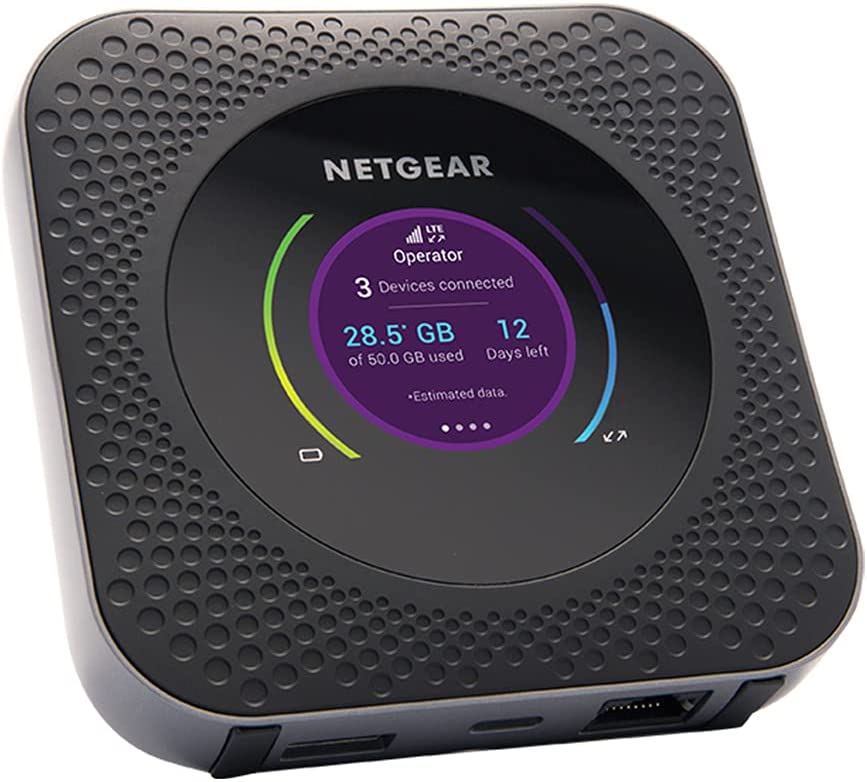


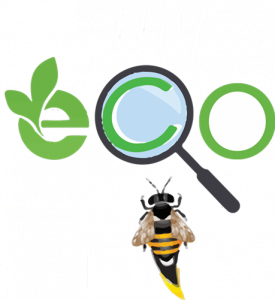

Rebecca –
WE HAVE INTERNET!!!! We have lived in the country for a little over a year and we thought HughesNet was our only option. We saw this on tik tok and decided to give it a try. I am so glad we did, it is fantastic!!! We are able to FaceTime and watch Netflix now! Set up was fairly easy, you do need a computer with an Ethernet port (I bought an adapter on Amazon). I went to Walmart and got the SIM card pack and was up and running! This little nugget of joy saved us from crappy satellite internet!!!!!!
rjs7984 –
Best device I ever own using T-MOBILE LTE download speed well average of 130Mbps I highly recommend to buy the OEM model you will not to be disappointed. No issues so far.
Jamestown –
Stop reading reviews and buy this product. It’s worth every penny and you won’t be disappointed.I’m a truck driver who uses an unlimited 4g data plan through an At&t reseller. I’ve been using similar services on the Att network for a couple years. I drive regionally so I’m in different places throughout the Midwest on a daily basis. This is the third different hotspot I’ve used. I was always reluctant due to the price, but now I’m mad I didn’t make the purchase earlier.Since this is my main source for internet, I went through multiple batteries with other hotspots due to overheating and expanding. The nice thing about the Nighthawk is you can remove the battery and run it just being plugged in. Huge plus for Truckers, Rv’ers or people outside the typical internet zones.The biggest difference between this and the cheaper hotspots is the speed. Places I used to get spotty or slow to no service are now running at usable speeds, at least 5mbs – which work for streaming one device from my experience. Places I got normal speeds are now running faster than I thought were possible, I just speed tested near St Louis at 92mbs. It’s really night and day. I’ve seen significant speed increases in almost every area so far. You actually get what you pay for.If you’re on the fence or want to save a few bucks buying something else I’d strongly suggest reconsidering. It’s really worth the money.
Crankster –
Pros-Can plug directly into a router for immediate expansion-Can tether via USB-Wireless transmission can be configured from 2.4 & 5GHz to 2.4 only, 5 only or you can completely disable it. Also allows for a guest connection.-full GUI for easy setup-Gigabit Hotspot- Can run without the battery, great for increasing longevity of the power pack as you can avoid constant/overcharging-integrates well with Nighthawk Routers-mobile-pay as you go-Data consumption tracker-Data Plan tracker-Can attach NAS or simply add a microSD card for instant NAS (good for cellphone/mobile backups)Cons-When powering up without battery, from time to time it won’t discover the wired connection. Easily fixed by booting up with battery inserted, then pulling it out after it has initiated.-Every now and then a power cycle is needed to achieve max speeds.
Hookem2k –
Works great. Streams TV, accomodates desktop and cellphone internet simultaneously with no slowdown or drops in service. Consistent connectivity and smooth service. Easy to set up. Instructions are clear even for a novice. Provision the SIM, insert it, insert battery, wait for blue light, one-time connect to PC using ethernet cable (not supplied but any CAT6 cable will do) to login to Netgear site and account as shown on device, change password and name wireless account, disconnect ethernet cable, look for newly named WAP on one’s wireless devices and login using the password you just created, and one is off and running. This device works exactly as advertised. Great solution for rural areas.
Glenn –
Unit came up and was working relatively quickly with T-Mobile. Most likely you will need to make minor changes to the user settings. However, there is no user guide available on the Netgear website! Just the quick start guide. This makes setting up the unit a guessing game. Finally, found the user guide for the older model LB1120 to answer some questions. I have the unit set up connected to a managed router. However, this would be the same as connecting it to the WAN port of your wireless router. With 4 out of 5 Bars (only visible via the web interface) I received >50Mbs download and >10Mbps upload.2/19/20 Update: Called Netgear. Support did not know the LM1200 existed. UGH. Talked to Judy. She kept insisting that Amazon was responsible for supplying the User Guide. I pointed to the LB1120 UG being on the Netgear website and she still insisted “the dealer” was responsible. She refused to let me speak to 2nd level support. She filed a case and no response so far. So annoying. I hope Judy’s manager reads this.
FormosaTiger –
This is an easy to use cellular hotspot router that works great. I take my motorhome all over the place and now I have internet most everywhere except remote locations. I added 2 yagi external antennas on the roof in MIMO fashion and I get great reception. While traveling or in locations where I don’t need the directional antennas for good reception I have a rooftop omni directional antenna for that.Before this, RV internet access was a royal pain. Even if you could get a good signal (rarely), when everyone was home in the evenings or a rainy day, there was no bandwidth available. This solves it all when paired with an unlimited AT&T legacy data plan you can stream video and roam the internet without a problem. However, gamers beware the double NAT will likely be a problem. But do a search and you will find a solution that works at Netgear.
Cthulhu831 –
This device works very well throughout the areas I need it. Average speeds of 60 Mbps with peaks near 100 Mbps at home. No issues with streaming, phone/video calls, or anything else. The Nighthawk M1 is a better option to satellite internet as well as local WISPs with top speeds of 15 Mbps and will pay for itself in no time if these are your only options. A quick toggling of IP Passthrough allows for the Nighthawk to easily switch between gateway modem and mobile router when I need to hit the road.
Rob –
This is a great modem and works very well. Setup was really simple just insert the SIM card and powered up the modem. The modem connected very quickly with no issues. In my area I am getting a full 5 bars of service via AT&T. I am getting around 120Mb/second on download.The one small issue I did run into was with the hard wired Ethernet connection. Since I was using this at home with my router I didn’t want the battery to overcharge or overheat so I removed the battery. Once the battery is removed the Ethernet port was inactive. Plugging in the battery would make the Ethernet port active again. What I discovered is that the charger that comes with the modem uses the TX/RX lines to make the modem think its tethered via USB if the battery is not installed. If you use a USB data blocker then the battery can be removed and the Ethernet port will remain active. The USB data blockers are availiable on amazon. On my modem I had the latest software installed and setup the USB port to charge only no tethering and I still had the above issue with the battery. The data blocker is a simple solution.
Non Stop Horizon –
I live in a very rural area where high speed internet is still not an option. The nearest Walmart is in the next state and the nearest hospital is about 25 minutes away. After a few years in the city, the only thing I left to return to a country life that I missed was high speed internet and the ability to work from home. This device changed that.Yes, it is a little pricey. I searched around and purchased this elsewhere for about $100 less than the advertised price here, but I would have gladly paid it if I had to. I see people that live in or near larger cities reviewing this with speeds around 60 to 80 Mbps. Not at all the fastest internet in the world, but our other options where I live are satellite and dialup. Dialup… just no, and satellite is best described only as “better than nothing”. I’ve had satellite twice out here with speeds between 6 Mbps and 20 Mbps. However, satellite internet is not considered live internet. It relies on the slow travel of large packets of data. Because of this, you cannot stream anything live, you can’t chat online, it doesn’t support gaming, and it’s limited to only so much data per month. Trying to use the “bonus” data between 2 am and 6 am is a joke, and it’s still not enough to do much more than pull up several sites or wait patiently for a 5 or 6 high def YouTube videos to load.Before you buy this device, find a cellular broadband reseller. Make sure you’re purchasing a plan that runs on whatever network you can receive in your area. For me, AT&T and Verizon are the only two that exist here (besides the small companies that run on their networks). AT&T has far more coverage and speed between the two, so I went with an unlimited plan through a reseller that was powered by AT&T. With a reseller, unlimited is truly unlimited; no throttling, no data caps, no slowing of any kind. If you need help finding a plan, just contact me and I’ll gladly help you out.There were many devices I could have purchased, but I needed something that was portable and powerful at the same time. This was the only puck style device that had an Ethernet port, something well needed to work from home. This device does a great job turning cellular internet into something that operates just like cable internet. I just sat it near a window to make sure I can get a good signal (most days just 2 to 3 bars) and I can enjoy speeds around 30 Mbps. Not super fast, but where I live, it’s far faster than anything else. Unlike satellite, though, this speed is constant. No lag, absolutely NO lost data packets, no buffering, no issues. THIS IS NOT YOU PHONE’S HOTSPOT; this is a great substitute for home internet. It is far more capable than what your phone’s hotspot can do. Most people reading this, even those living in other rural areas, will see speeds of over 75 Mbps (when I travel 12 miles into town, the speed is around 80 Mbps).To use as home internet, you have to consider a few things. First of all, the battery CAN and SHOULD be removed if you’re doing more than just browsing and shopping online. I connected my system to a PowerLine adapter. From there, an Xbox, 3 laptops, 2 desktops, 2 phones, and 2 tablets were all hooked up at once along with my new Ooma phones (2 of them). All of the computers and tablets had tons of updates from about a year to do. It took about 5 hours for all of the computers, tablets, and the Xbox to do about 120 GB worth of updates all at once, but the battery on this NightHawk LTE Router kept overheating and it would stop the charging. I knew I was pushing this device with all the connected devices and the heavy use, so I took the battery out and powered it back on and it works just fine without the battery in, and because it’s not charging, it stays cool to the touch under heavy load. Just leave it somewhere it won’t get moved or bumped and you’re good to go. No restarting, no powering down, no issues at all. Like a regular router, you don’t need a battery in this device for it to function.I’ve also had my nephew here streaming on the Xbox while I streamed some tv shows through Amazon while someone else was in another room streaming videos. No lag, no mic lag, no buffering, no issues at all. I can finally stream my Xbox on my computers, broadcast the screen from my computers, phones, or tablets through my Amazon FireStick flawlessly, my Ooma service sounds better than any home phone service I’ve ever had (home phone is needed to work from home, and Ooma is the only VOIP service that passes as a substitute for a POTS or POTS through cable), and best of all, I can work from home again all thanks to this little Netgear NightHawk LTE Router.Update: After this review, I had to move the router to move some stuff around in the living room. I put it in a different window and noticed it got a better signal there. I tried downloading some games on Xbox… noticed it seemed to be faster, so I did multiple speedtests and now my average speed went from 20 Mbps to 41 Mbps. Again, not the 1 Gbps fiber I’m used to from living in the city, but out here, anything faster than dialup is a big deal.January 2019 update…This thing is still amazing. I just want to point out a few things.When finding a service provider (a reseller), you should never pay more than $75 per month for service. If you are, you are being ripped off. Some charge even less than that, but I have seen some charge over $200 per month. If you need help finding a good provider, feel free to comment on this review.Also, not all work at home jobs work with this internet. Again, if you have questions about that, just comment.Additionally, this will, by default, set up a Double NAT connection. This may limit remote desktop and some streaming (gaming) capabilities. However, there is a way to somewhat bypass this with something called DMZ which is a setting on the web admin page of this device. A quick internet search will tell you how to do that.Most users will not have to change any settings to use this basically right out of the box. Mine came with an AT&T SIM card and I was able to use it for service with my reseller.This device broadcasts both 2.4 ghz and 5 ghz wifi. If you use both, you need to name each one with a different name for best results. If your device can’t connect to or see one or the other, check the specs of that device. Not all computers and wifi capable devices are capable of operating on 5 ghz networks. If your device is a little older or was a budget item amd can’t stay connected to the 2.4 ghz networks, it’s not the fault of the router (which is obvious if you have other devices that can connect with no issue). Just buy a capable usb wifi dongle. They start as low as $5 here on Amazon.Update 9/14/2019Even though I was careful to not let the battery get too stressed, it is failing. I mean, I’m not exactly surprised, and it’s super easy to find a low priced OEM replacement. It gives the temp error even when cool sometimes, but it goes away after a few minutes or whenever I remove the battery. Not really an issue; it still holds full charge, and as long as I turn the device off to charge it, it charges to full capacity with no issue and holds that charge all day when I’m away from the house (or if the power goes out for 14 hours after a storm). I love using the USB port to keep my phone charged; it just charges from the battery. That’s quite helpful when on the go.Other than that, this device is still working like a champ. Devices like this usually last only about a year under heavy use, but this one seems to be holding up quite well with daily use being left on nearly 24/7.If I didn’t mention it before, remember; this device is a mobile communication device. For best results, reboot it once a day, or, at the very least, once per week. It takes all of about 2 minutes and you can use the power button to reboot it or click on “Reboot” in the Netgear Mobile app.